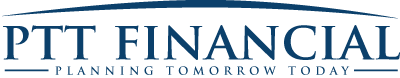- This event has passed.
Aetna/Allwell Ascend Trainings
November 3, 2017 @ 8:00 am - 5:00 pm
You are invited to join us for one or both Ascend trainings at the PTT Financial office on Friday, November 3. Here are the details:
Allwell Ascend Training:
- Date: Friday, November 3
- Time: 9-11 AM
- Location: PTT Financial office
- Presenter: Diane Camarillo
Instructions to download Ascend for Allwell Training:
- Download Ascend by visiting: https://arm.ascendproject.com
- Your user name is: AGENT EMAIL ADDRESS
- Your password: Allwell123
- NOTE: if you previously had Ascend with a different carrier, you will need to use your prior password —OR— you can enter your user name at the login screen and click onto “Forgot Your Password?”
- Once logged in, please click the Download link and choose the iOS or Windows “Install” icon.
- Click the home button and you should see the icon downloading.
- Once the icon has downloaded, please click on the icon.
- It will ask you to “Trust” the application (on iOS only) before you can log in.
- Please go to your settings > general > profiles & device management
- Click on CENTENE CORPORATION. You will see the Ascend Centene app there.
- Please hit TRUST in red at the top.
I would like to register for the Allwell Ascend Training >
How to request access
Once you’re “ready to sell,” you can request access on the Producer World'” website at https://www.aetna.com/producer/Medicare/index.html. After logging in, click the “Tools” tab, then select “Ascend Virtual Sales Office App” and then “request access.” Please allow seven to ten business days for us to process your request.
Once your request is processed, you’ll receive an email with instructions and training resources. Note: You must be ready to sell to request the app.
Instructions to download Ascend for Aetna Training:
- Go to https://arm.ascendproject.com.
- Sign in with the assigned user name and password provided in your “Welcome to Ascend” email.
- Reset your password to a secure password. (If you do forget your password in the future, use the handy “Forgot Your Password” link.)
- Next, select “Download” from the main menu at the top of the screen. Then, select the appropriate version for your device.
- The app will appear as “Ascend Aetna” on your iPad or Windows device and “Ascend” on your desktop. Tap or click on it to sign in.
- Last but not least, make sure you practice, so you’re prepared to smoothly and proficiently conduct your next in-home appointment.
- Remember,when practicing, always use the “Test Meeting” disposition.
I would like to register for the Aetna Ascend Training >
Important reminders for both trainings:
- You MUST bring an Ipad or laptop.
- Your trainings will include the following:
- How to trouble-shooting the Ascend App
- How to do an electronic SOA (Scope of Appointment)
- How to submit an application electronically (Steps A-Z)
We are looking forward to seeing you at these trainings. Don’t forget to bring your laptop and request access today!